How do I save items I find in Discover?
May 19, 2023
There are a few ways to save items you find in Discover so you can use them later.
Note that it doesn’t work to leave them open in a tab or to bookmark/save the URL in the address bar – both of these time out and you won’t be able to get back to them.
Any of these methods will let you return to the items later:
- Save to the folder in Discover. Make sure you are signed in, then add items to the folder either on the results list (click on the blue folder) or in the full item record (click on ‘Add to folder’). Later, go to the Folders at the top right of Discover to see the saved items. You can also create custom folders, or select multiple items to print, email, save or export.
- Use the tools in the full item record. Click on the title to get the full record. The tools on the right allow you to:
- Save to Google Drive, OneDrive or on your computer
- Email the item to yourself
- Export to referencing software, such as EndNote and Zotero
- Get a permalink – this is safe to bookmark, save to a document, etc
- (tip: the Cite tool is really handy for referencing, but you must check the reference carefully and edit if needed)

- Use the Share button. At the top right of the results, this lets you:
- get a Permalink for the entire search to bookmark or save
- save the whole page to the folder
- Save the search history in the folder. Click on ‘Search History’ below the search box, then ‘Save Searches / Alerts’. You can retrieve these later in the Folders.
If you need help with this, please email us on library@massey.ac.nz
Search posts
Categories
Tags
Albany
archives
catalogue
databases
Discover
distance
ebooks
EndNote
etv
exams
feedback
Google Scholar
IT
KMIR
kupu
kupu maori
Kupu o te wiki
language
Manawatū
Maori
maori kupu kotahi te kupu reo
maori kupu wiki reo
Maori staff
microsoft
MRO
māori kupu
open access
referencing
reo
research
scholarly journals
Scopus
social work
Stream
subject guides
surveys
Te Kupu
te reo
te reo Māori
te wiki o te reo
theses
training
Turitea
Wellington
wiki
Recent Comments
- July 2024
- June 2024
- May 2024
- December 2023
- November 2023
- October 2023
- September 2023
- June 2023
- May 2023
- February 2023
- January 2023
- November 2022
- October 2022
- September 2022
- August 2022
- July 2022
- June 2022
- May 2022
- March 2022
- January 2022
- November 2021
- August 2021
- July 2021
- May 2021
- April 2021
- March 2021
- December 2020
- November 2020
- September 2020
- August 2020
- June 2020
- May 2020
- April 2020
- March 2020
- February 2020
- November 2019
- October 2019
- September 2019
- July 2019
- June 2019
- May 2019
- March 2019
- February 2019
- December 2018
- November 2018
- October 2018
- September 2018
- August 2018
- July 2018
- June 2018
- May 2018
- April 2018
- March 2018
- February 2018
- January 2018
- December 2017
- November 2017
- October 2017
- September 2017
- August 2017
- July 2017
- June 2017
- May 2017
- April 2017
- March 2017
- February 2017
- January 2017
- December 2016
- November 2016
- October 2016
- September 2016
- August 2016
- July 2016
- June 2016
- May 2016
- April 2016
- March 2016
- February 2016
- January 2016
- December 2015
- November 2015
- October 2015
- September 2015
- August 2015
- July 2015
- June 2015
- May 2015
- April 2015
- March 2015
- February 2015
- January 2015
- December 2014
- November 2014
- October 2014
- September 2014
- August 2014
- July 2014
- June 2014
- May 2014
- April 2014
- March 2014
- February 2014
- January 2014
- December 2013
- November 2013
- October 2013
- September 2013
- August 2013
- July 2013
- June 2013
- May 2013
- April 2013
- March 2013
- February 2013
- January 2013
- December 2012
- November 2012
- October 2012
- September 2012
- August 2012
- July 2012
- June 2012
- May 2012
- September 2009
- November 2008
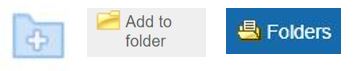
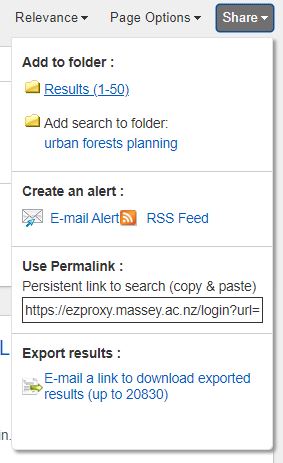
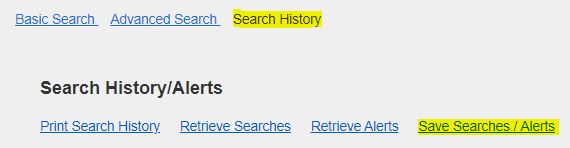

Leave a Reply